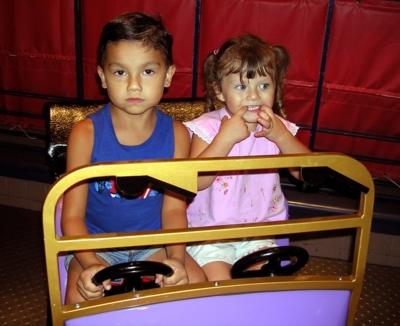
"The Serious... and the Seriously Filthy and Silly"
Park City Mall
I think David is outgrowing this kind of ride...but Samantha, in all her dirtly glory, (Yes, I did mean dirt-ly, as we had just ate at Cactus Willies, and she somehow forgot where her mouth was) is just as goofy as ever and having a ball on this simple 50 cent ride.
I was beginning to get all sentimental about how my little boy is growing up...but the funniest thing just happened...
Both of them just rolled out of bed and climbed up on my lap... excited to see a picture of them on the computer. David says in a quite saddened tone... "Hey, why's I'm not smiling. I want to smile again. I want to go back there again and put my smile back." He noticed it too, I guess... and perhaps the camera just captured him between movements... Let me go back to the file where these pictures downloaded... Hey, I found one, but I guess because Samantha was not looking at the camera, I wrote it off as a bad picture! Funny how we think that way. This is much better....

How about this one....

Now I have two happy kids, and Samantha's shirt is even clean again! It's a miracle! (Yeah, a Photoshop miracle!) ha ha ha ha Let me call David back again....
He said, "Yeah!!! That's better! I like that one! How'd you do that?"
Crazy kids!

5 comments:
I'm with David, here... how on earth did you do that so seamlessly??! OMG, you must teach me your mad Photoshop sK1LLz!!!
i love the last "altered" picture - though you'd never know that it was! :)
Samantha's hair is so cute up in ponytails like that! i'm having flashbacks to Cindy Brady with her curls!
Can you show me how to do that too??? That was neat-o mosquito...
Well, it basically is a matter of taking two similar photographs. You select one and make a copy, which you paste over the other image. I decide which image I want to be the layer behind, and gently erase just a little bit of the top layer where I want to replace. A little bit of lining up and resizing may need to take place. Sometimes even correcting color so that they match in lighting. When I get them lined up just right... I just carefully erase from the top enough to reveal the part I want to from behind. Maybe I will take a closer look at each step and put something together to illustrate it better. Thanks for all the compliments! I will put up some other examples later of pictures I have doctored. LOL!
Yeah - that sounds like a piece of cake!!! (she thought sarcastically)LOL!
Post a Comment